3ga ke mp3 :
Tapi sekarang teman-teman semua gak perlu bingung dan pusing lagi karena saya akan memberikan tutorialnya tanpa Software sama sekali!!
jadi gak perlu download atau install ini itu, yang perlu diingat adalah ikuti step by step sesuai dengan tutorial ya…!

Step Kedua
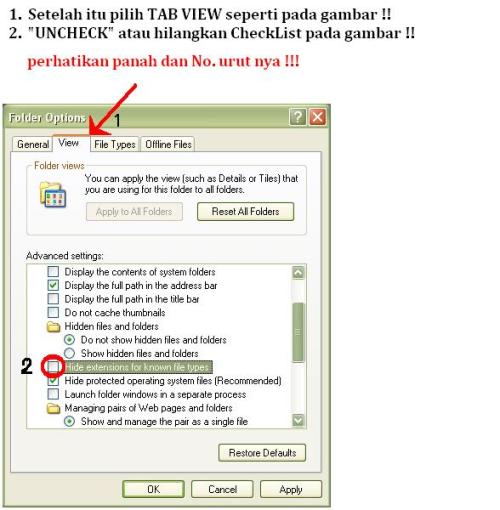
Step Ketiga
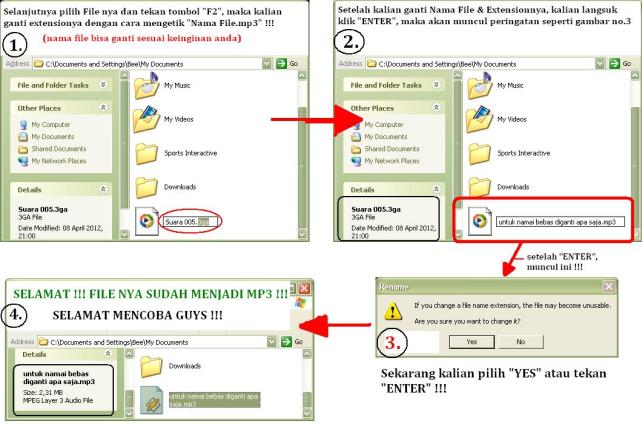
atau bisa juga melalui:
We currently support more than 50 source formats. You can also extract audio from video. The most common source formats are: OGG to MP3, AMR to MP3, WMV to MP3, WMA to MP3, WAV to MP3, FLV to MP3, MOV to MP3, RAM to MP3, PCM, ALAC, EAC-3, FLAC, VMD and more. Just upload your file and try. If it does not work for your file, please let us know so we can add an MP3 converter for you.
sumber : audio.online-convert.com/convert-to-mp3


I recommend iDealshare VideoGo which can fast and batch convert 3GA to WAV, M4A, WMA, AC3, AAC, FLAC, OGG, AIFF, RA, AU, DTS, MP2, APE and etc.
BalasHapusIt even supports to trim or split 3GA audio, merge several 3GA files into one, increase 3GA audio volume, batch convert 3GA files and etc.
It has both Windows version and Mac version.
Step by step guide at http://www.idealshare.net/3ga-to-mp3-converter.html
Terima kasih saran nya.. Alhamdulillah Sukses :)
BalasHapuskece gan thanks yaa
BalasHapus